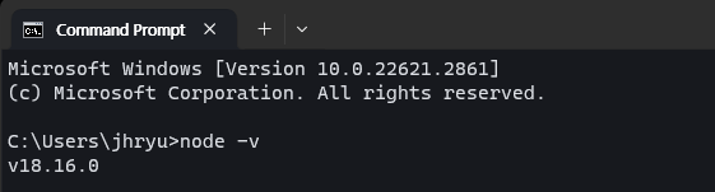Node.js
1. System specification
Operation system
- Linux, macOS, Window, SmartOS, FreeBSD, IBM AIX
2. Explanation
The reason for using this version in the current guide document
- At the time of writing, AWS Lambda Runtime support Node.js version 20, 18, 16.
- Because version 16 will be end in12nd of June, 2024, 18 version is upgraded
- During upgrade process, AWS announced to support 20 version, so only 18 version is supported at the present.
- Check policy of Node.js in Node.js - Release Schedule
- Check runtime supporting AWS Lambda in Lambda runtime
- Check policy of Node.js in Node.js - Release Schedule
3. Installation
- After accessing Node.js - Previous Releases, can download version 18.
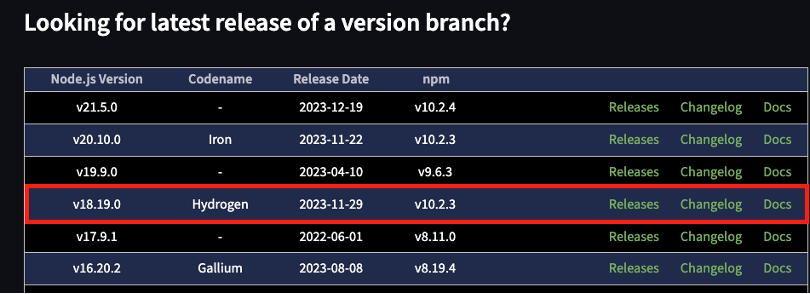
- You can get file compatible with your own operation system in file Previous release
※ Guide document is written with standard based on window operation system
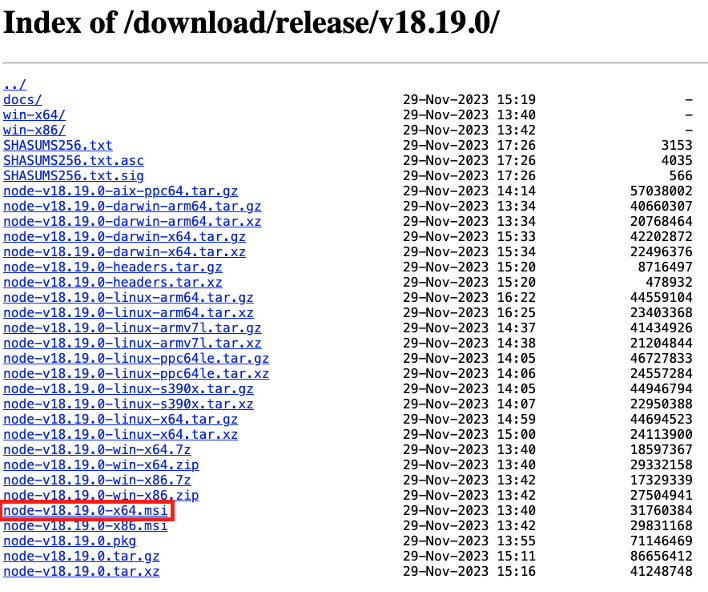
- Click on downloaded file and install. If an image as bellow appears, click on
Nextand proceed installation.
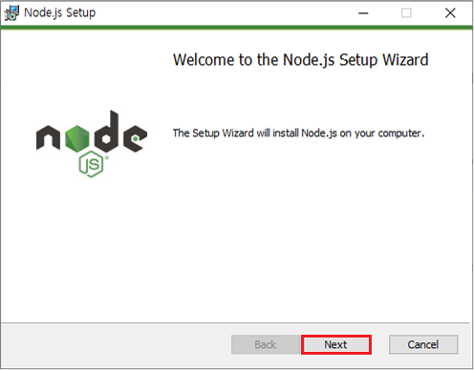
- Check popup information and click on checkbox to agree, then click on
Next.
※ Guide document is written with standard based on window operation system
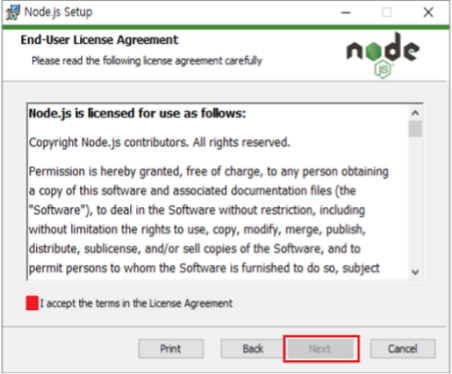
- Install with desired installation path or install with default. After installing path, click on
Next(※ Guide document proceed with default setting)
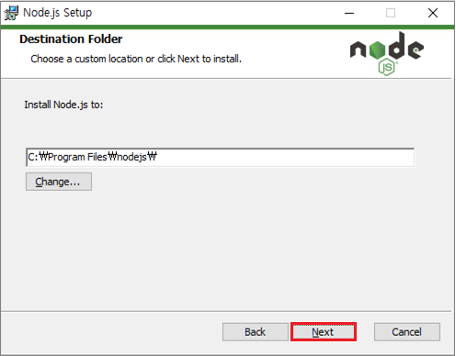
- Installation items are displayed. Depending on setting, can sellect local hard drive, install as needed or not install. After select an option or just set default, click on
Next.
※ Guide document is written with standard based on window operation system
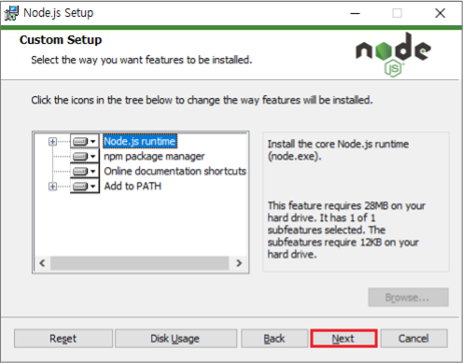
- The screen install tool necessary to connect with
PythonorVisual Build Tools. Check in checkbox or not check in it. If finish installation, click onNextto continue.
※ Guide document is written with standard based on window operation system
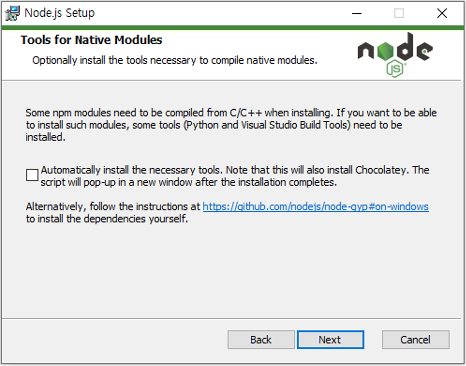
- Click on Install to proceed installation of
Node.jswith previous configured options.
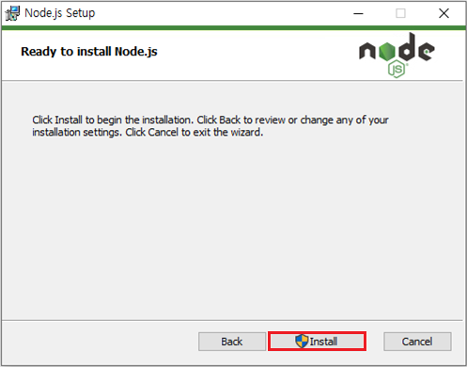
- If installation is finished, click on
Finishto close the window.
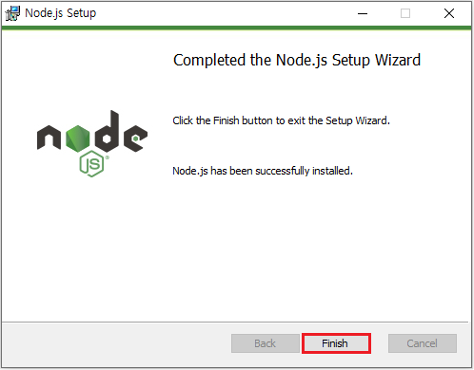
- To verify that
Node.jsandnpmhave been installed correctly, proceed the Command Prompt(CMD).
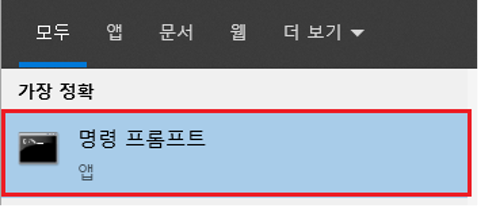
- Input
node-vto check theversionof Node installed currently.
※ Guide document is written with standard based on window operation system