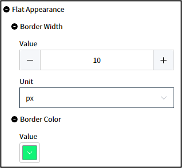Style - Flat Appearance
This attribute allows users to configure the border of the component, including its thickness and color.
[Image1. Before configuring Style – Flat Appearance] 
[Image2. After configuring Style – Flat Appearance.]
- How To Create
In the Flat Appearance of Component Attribute, set the Border Width for the thickness of the border and Border Color for the border color where you can pick from the Color Palette.