IP Access Authentication
You can set whether to allow or deny login by checking the user's access IP. It can be managed in two types: Allowed IPs and Denied IPs. IP access authentication can be configured in the Application environment, not Studio, under 'System Administrator' > 'IP Management' menu, and the list of users denied IP authentication can be checked in the 'Authentication Denial History' menu.
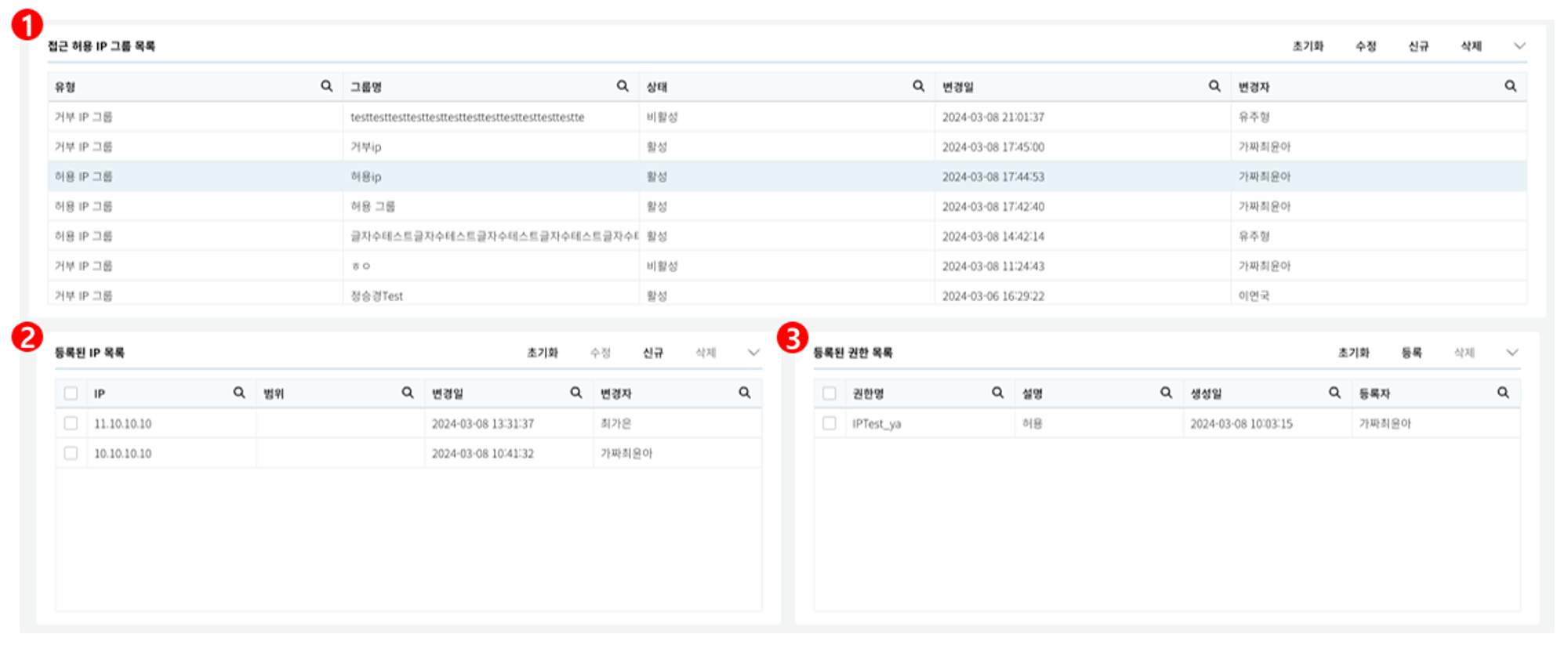
- Select
Newin the Allowed IP Group list to set the type, group name, and status of the IP group. - Select the created IP group from the list of Allowed IP groups, then select
Newin the list of registered IPs to register the IP.
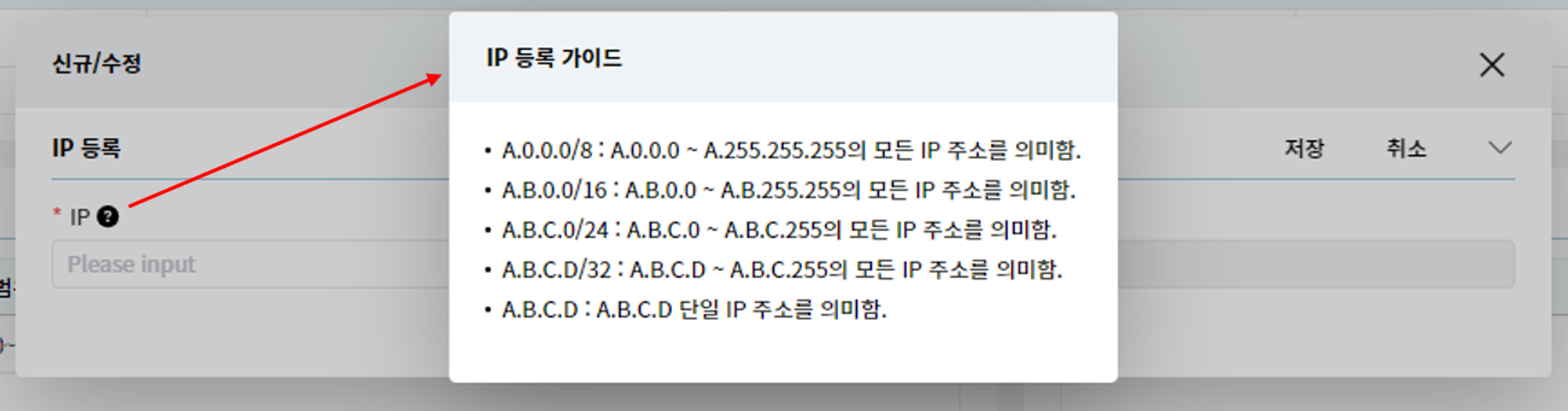
Note
When registering a New IP in the list of registered IPs, refer to the registration guide for registering IP and range.
- After selecting the registered IP from the list of registered IPs, select
Registerin the list of registered permissions to register the permissions to apply the IP group.
Note
The permission list displayed in the popup screen of Permission List, called when selecting Register, is the list of permissions created in the 'System Administrator' > 'Permission' screen.
- Whether to apply the created IP access check is set in the 'System Administrator' > 'User' screen.
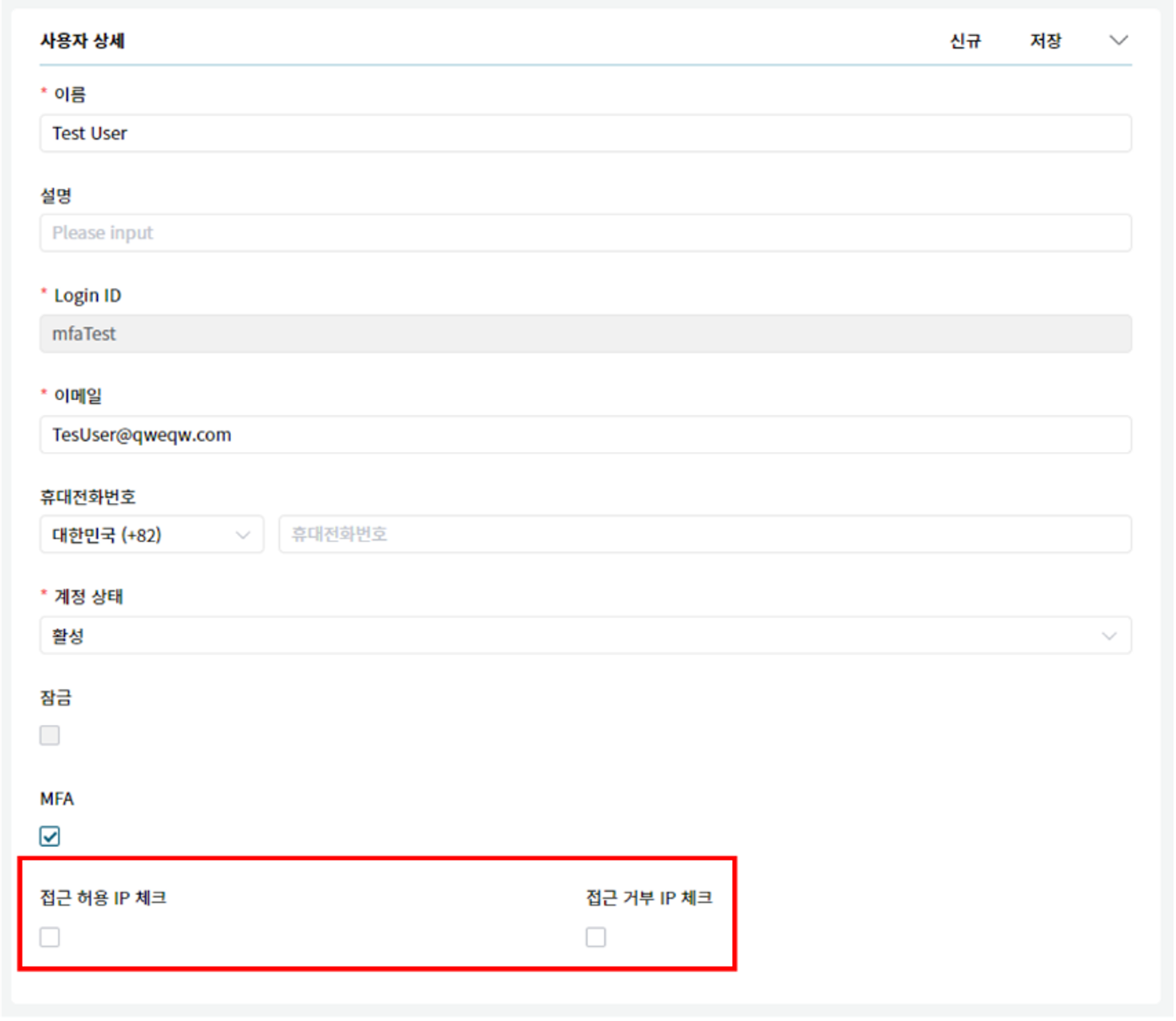
Note
A. For cases of issuing temporary passwords to new users or existing users, the access restriction IP check logic takes precedence over the password change popup.
B. Even if the issued temporary password has expired, the access restriction IP check logic takes precedence when logging in.
C. When logging in from a mobile device, the access restriction IP check logic takes precedence over the mobile app version check logic.
D. When using the Back Login feature, the access restriction IP check logic is not performed.