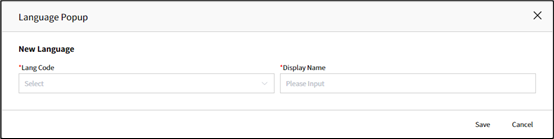Symbolic String
It supports English and Korean by default. Additionally, you can register names as Codes to reuse them in labels and other components.
- How to create
Select the
Utility>Symbolic Stringmenu inObject Explorer.Click on New button in the
Symbolic Stringlist to register the name to be used as aSymbolic String.
After selecting the registered
Symbolic String, click onNewin theLanguage Listto register the language-specific Display Name to be used in theSymbolic Code.