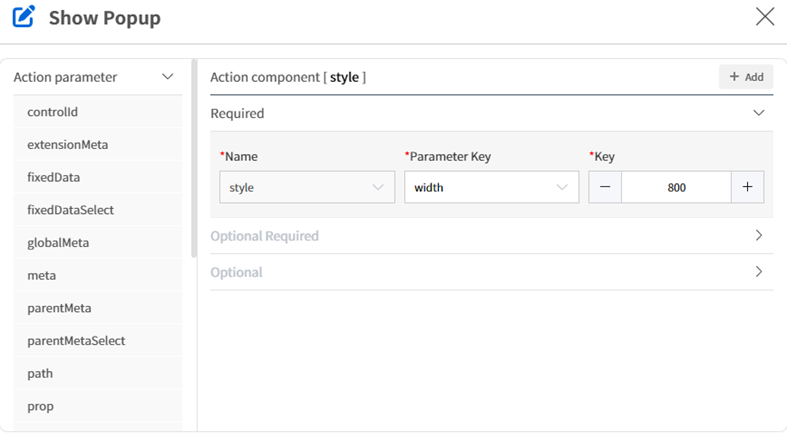row-dblclick
row-dblclick is the event triggered when a row in the grid Component or List Component is double clicked with the mouse. This event occurs only in the Web Platform Type.
Action Design Example: List or grid-formatted data retrieved through a query is registered with a Show Popup action in the row-dblclick Service to invoke a popup screen for detail view, new screen, or modification.
For detail screen or modification, the row-dblclick Service registered component passes a key value for retrieval to the Show Popup, and the Popup Component retrieves and displays detailed content using the received key value. For new entries, it is only called by the URL of the Popup Screen.
Action Design Example:
When you double-click the row of searched data, a popup screen is called.
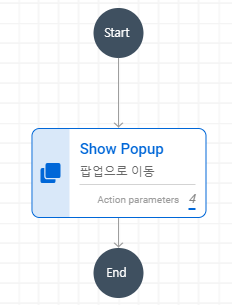
Main Action Example:
Select the Control in the Source Component that passes the key value and arbitrarily set the
Parameter Key.Pass the Source's key value as the ControlId to the Show Popup,
and in the Popup Component, receive the Source's key value asurlParam.[Image1. Show Popup]
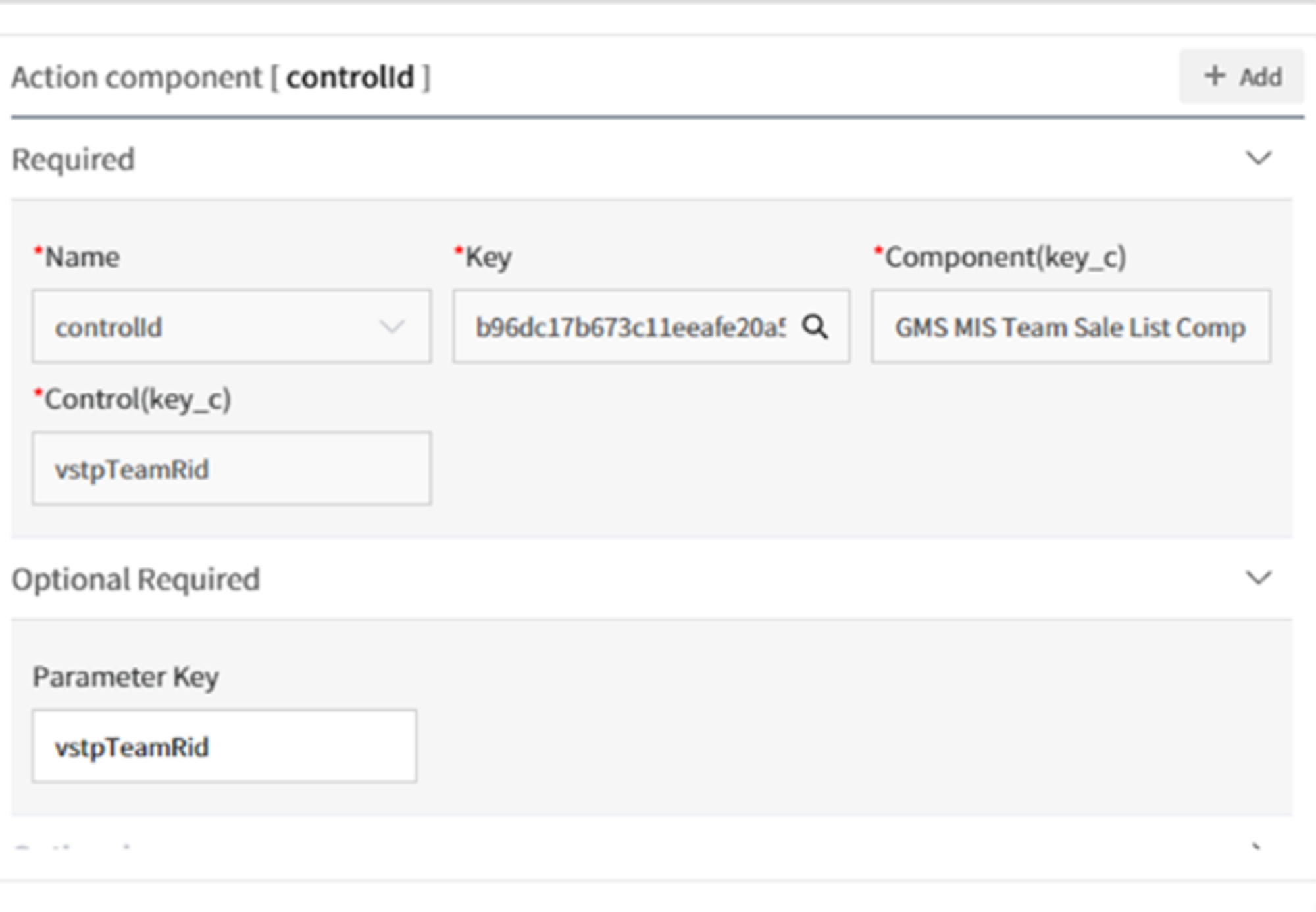
In Action Parameter > Path, set the URL of the Popup that is called when double-clicking on the grid as the Key.
[Image2. Show Popup -> Path]
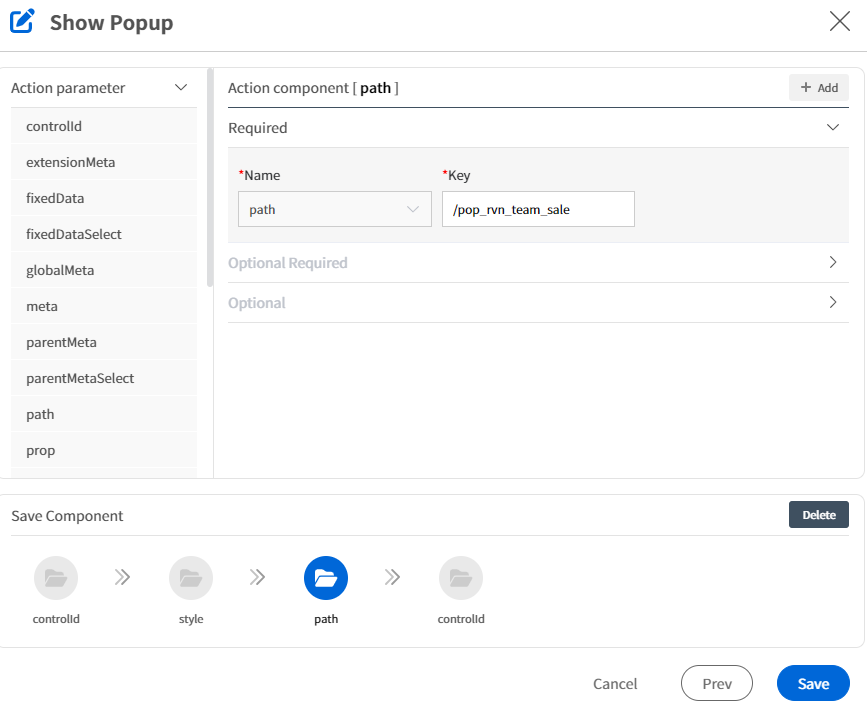
Style can be applied to the Popup.
Below is an example where the width of the Popup Screen is set to 800 pixels.[Image3. Show Popup -> Style]