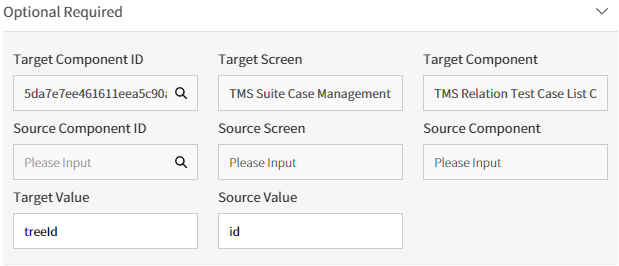node-click
node-click is an event that occurs when the node of Tree is clicked.This event occurs only in the Web Platform Type.
Main Action Example:
Tree Component's Data is passed to the Target Component, so when a node in the Tree is selected, the Target Component is reloaded and displays the retrieved Data.
Set
propNamefor each of the Target and Source Type asdataProp. [Image1. Component-Interface – Component(Required)Part]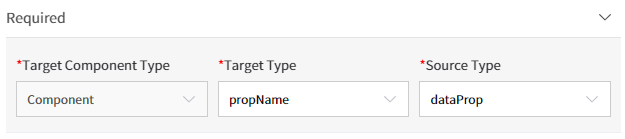
Set the Target Component ID.
The Target Value is the Action Parameter for the above propName, setting the key value to be passed to the Target Component.
Set the Tree Component's Id for the above dropProp in the Source Value. [Image2. Component-Interface – Component(Optional Required)Part]