1.5.2. Save
This action saves the data entered into the component.
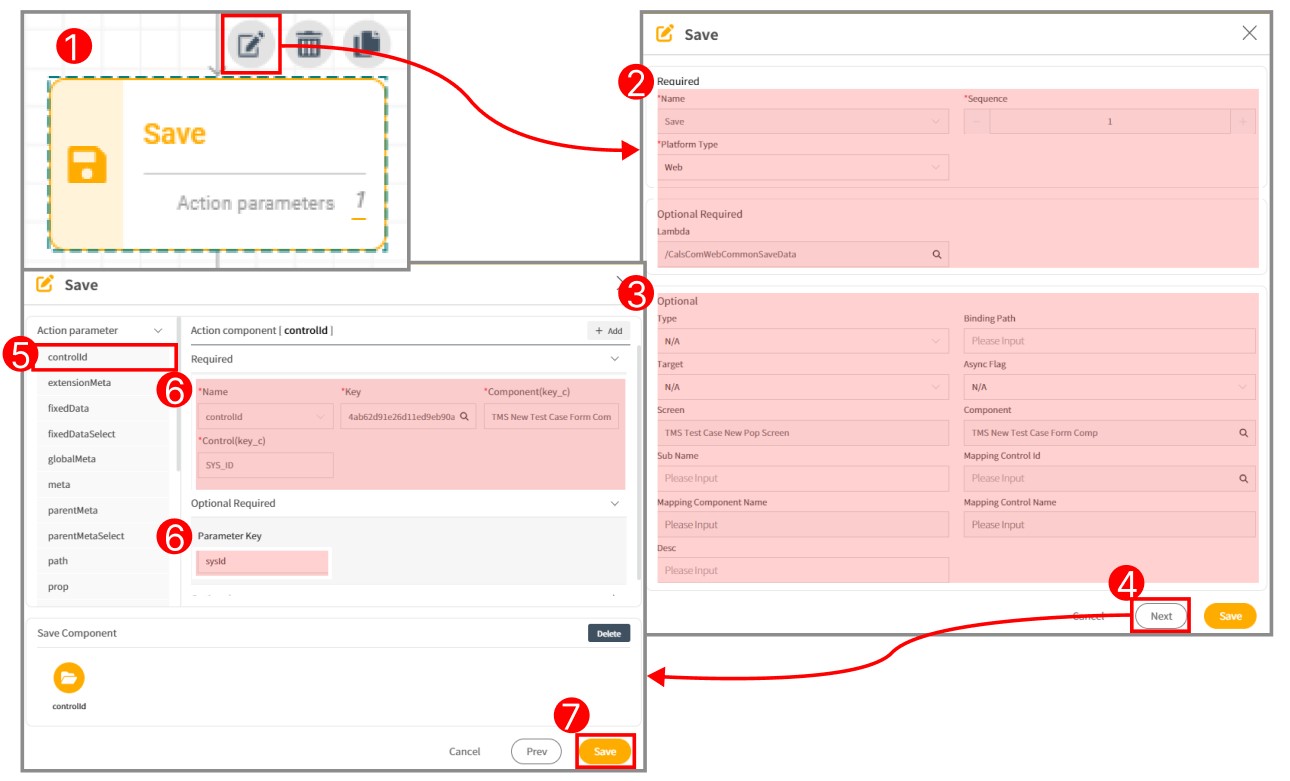
- How-To
- In the Action Designer, select Save and place it on the Action Canvas.
- In the Action configuration screen, select the Platform Type, and choose
/CalsComWebCommonSaveDatafor Lambda. - Select the Screen and Component that contain the data.
- Click Next button to enter the sub-parameters of the Action.
- Choose ControlId among the Action Parameters.
- Select the Control to input the ControlId to store the values entered in the Control belonging to the Component. The Parameter Key is fixed as
sysId. - Click the Save to save the configured settings.