Step 1: Define Requirements
This is the first step where you describe what your application should do. By submitting prompts, either typed manually or selected from system suggestions, you help the AI understand your business goals and functional needs.
The system analyzes your input and generates structured requirements that feed into the next stages of app creation.
Getting Started

- Click a recommended prompt to automatically insert it into the input field.
- Optionally, download requirement template to preview the expected output format.
- Upload files if needed:
- Supported formats:
.pdf,.json,.txt,.png,.jpg,.csv - Max 3 files; each must be under 3MB
- After uploading, enter a prompt to proceed
- Supported formats:
- Click Next Step to generate the requirements.
Editing Requirements
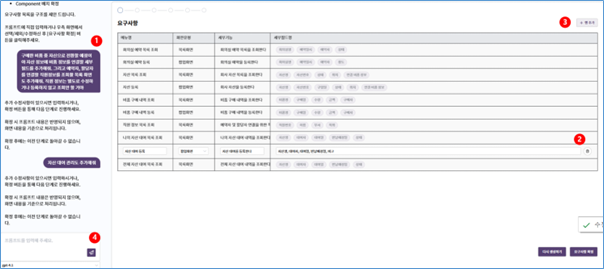
- Review the prompt history to see past inputs.
- Click on any row in the table to enter edit mode. You can also delete rows using the trash icon.
- Add new rows manually if needed.
- To refine the structure, update the prompt and regenerate the output.
Finalizing
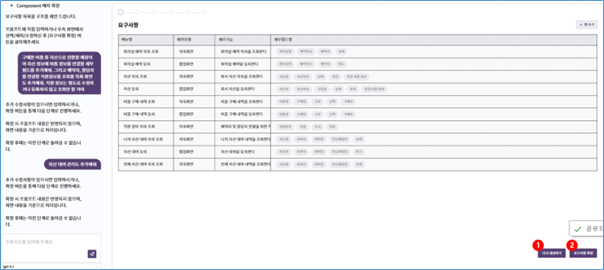
- Click Regenerate to reprocess your initial prompt (note: this will discard all edits).
- When you’re ready, click Confirm Requirements to lock the output and continue to the next stage.
NOTE
After confirmation, this step becomes read-only. No further edits are allowed.