Step 5: Configure Components
For each Business Object (BO), the system generates two default components:
ToolbarList: Used to display a list of recordsToolbarForm: Used to manage details for each record
In addition to these, you can create custom components if needed.
Component Screen
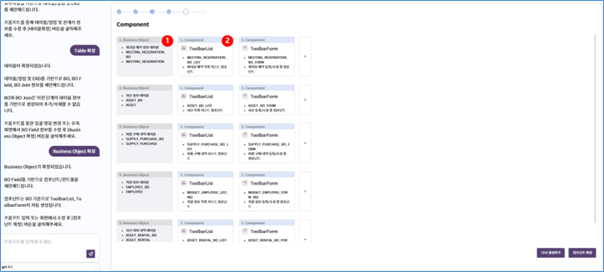
Displays BO information associated with each component. This information is read-only.
Shows each component’s name, type, and description.
Click a component box to open its edit dialog.
Editing & Finalizing Components
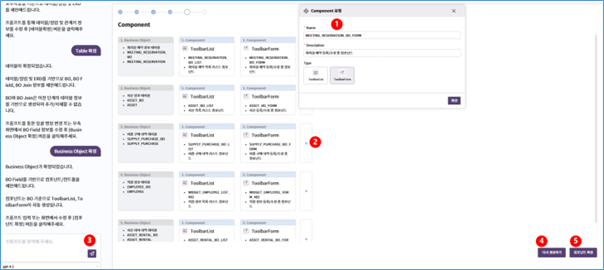
Enter edit mode to update the component’s name or description.
Add new components as needed. These can be removed later.
※ The default ToolbarList and ToolbarForm components cannot be deleted.
Use prompt input to update or modify component definitions in bulk.
Click Regenerate to rebuild components from the current BO structure. This will reset any changes made.
Click Confirm Components to finalize this step. The next step will allow you to arrange the components within screens.