Step 4: Create Business Objects
With your database structure confirmed, the AI now generates Business Objects (BOs), including their fields, join definitions, and associated metadata.
BO Screen Overview
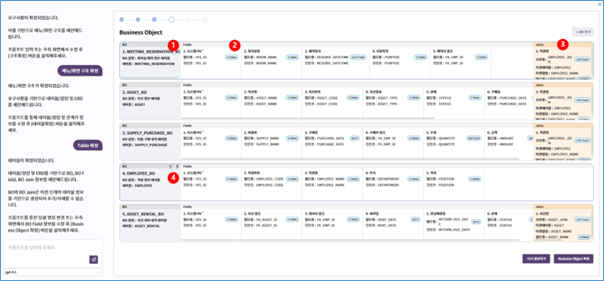
BO Information: Each table generates one BO. BOs include a name, description, and the associated table.
BO Fields: Created from the table’s columns.
Join-based Fields: These are fields sourced from joined tables and include additional information like the target table and join type.
Managing Menu Icons: Hover over a BO row to reveal edit and delete icons.
Editing BOs
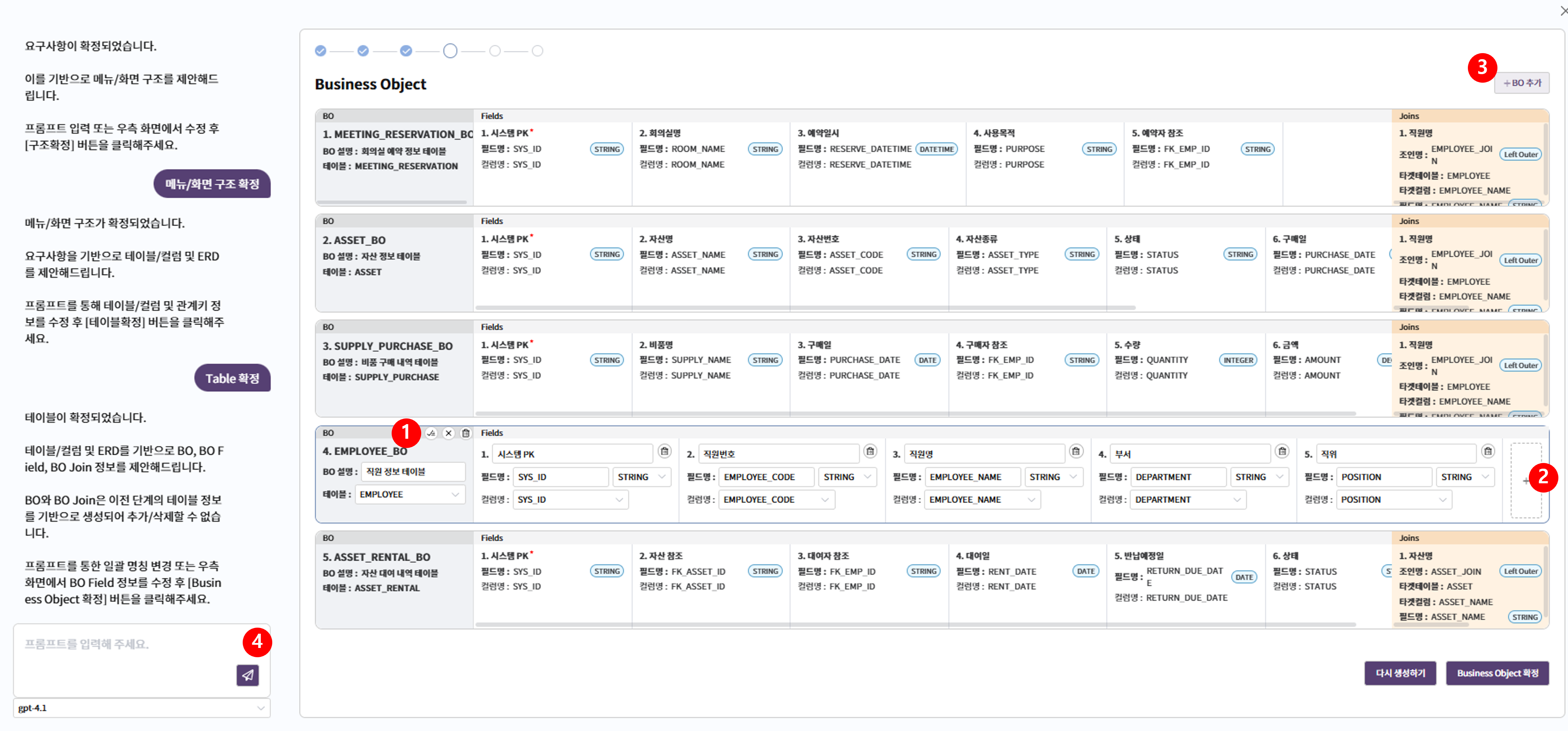
Click a BO to enter edit mode and make changes to its metadata or fields.
Add Fields: You can add BO Fields or Join Fields from the associated table only.
Create New BOs: Add additional BOs using tables confirmed in the previous step.
Prompt-based Editing: Use a prompt to modify BO structures and fields in bulk.
Finalizing BOs
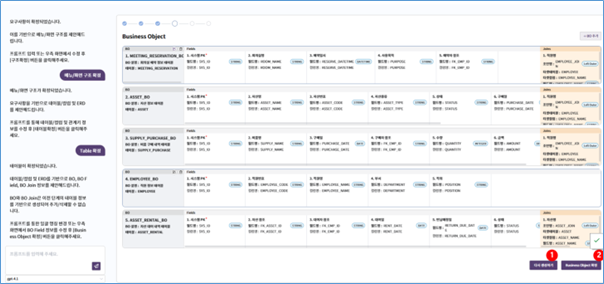
Click Regenerate to recreate BOs from the confirmed table structure. This will discard manual edits.
Click Confirm BOs to finalize this step. The system will automatically generate the following components:
- ToolbarList Components
- ToolbarForm Components