CALS AI Dev Creator
What is CALS AI Dev Creator?
CALS AI Dev Creator is an AI-powered tool that helps you define business requirements through interactive, step-by-step conversations. Based on your inputs, it generates configuration metadata that’s fully compatible with CALS Studio.
This dramatically speeds up application development by automating the creation of menus, screens, database tables, and UI components, all aligned with your specific business needs.
Getting Access
CALS AI Dev Creator runs inside the CALS Studio App.
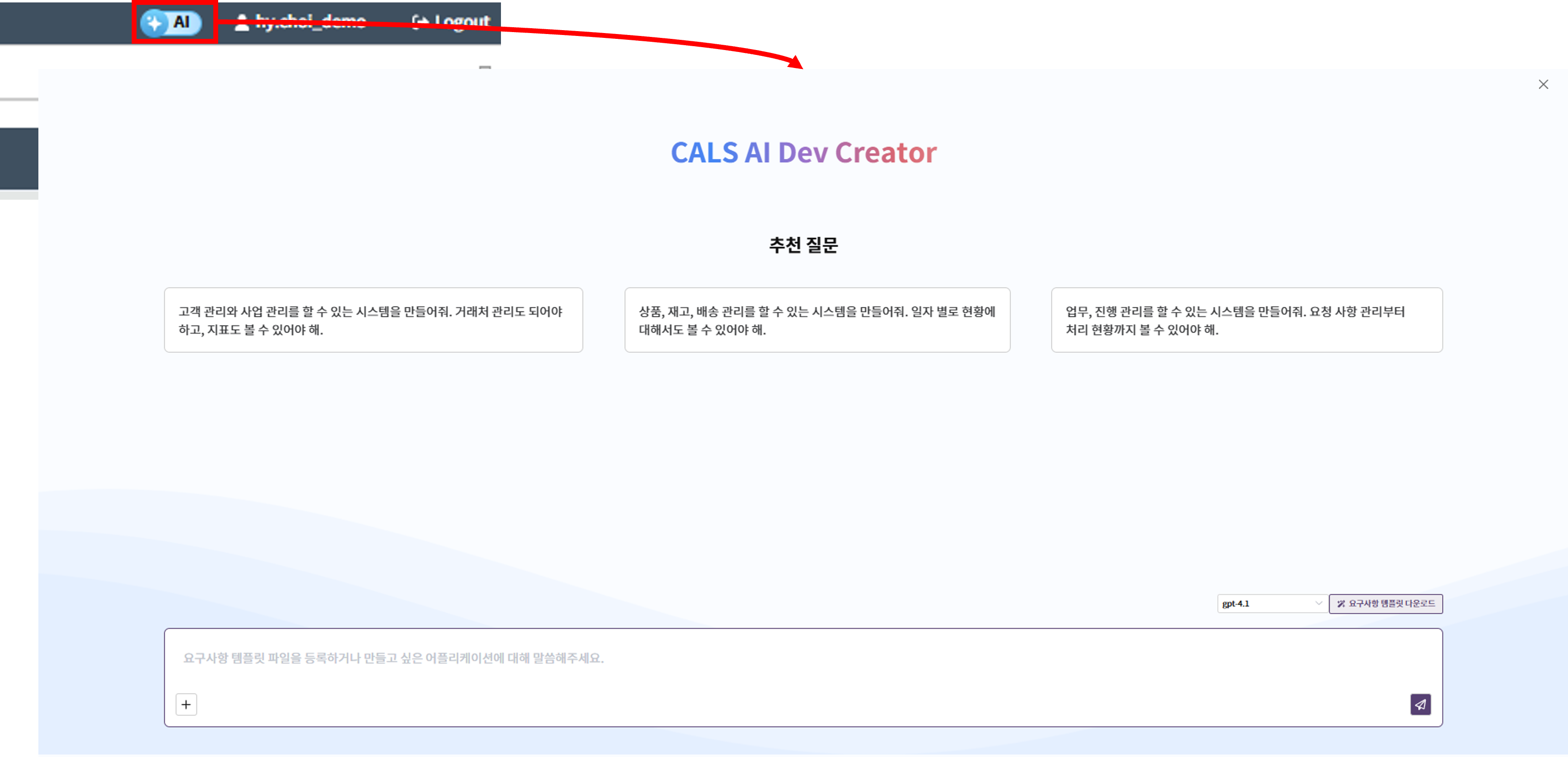
To launch the tool:
- Open the CALS Studio App.
- Navigate to the profile section in the top-right corner.
- Select the [AI] icon to start CALS AI Dev Creator.
How It Works
The AI supports your workflow across six guided stages:
Define Requirements
Use prompt input to describe business goals and functions. The AI parses your input and generates structured requirements.Design Menus & Screens
Based on the requirements, the system outlines the menu hierarchy and maps screens to each function.Build Database Tables
The tool analyzes the data model and creates tables, columns, and relationships.Create Business Objects
The AI generates BOs and field definitions using table structures and foreign key relationships.Configure Components
Components like ToolbarList and ToolbarForm are generated from BOs.Lay Out Components & Finalize the Application
Components are arranged into screens. The completed application is then ready for check-in and deployment.